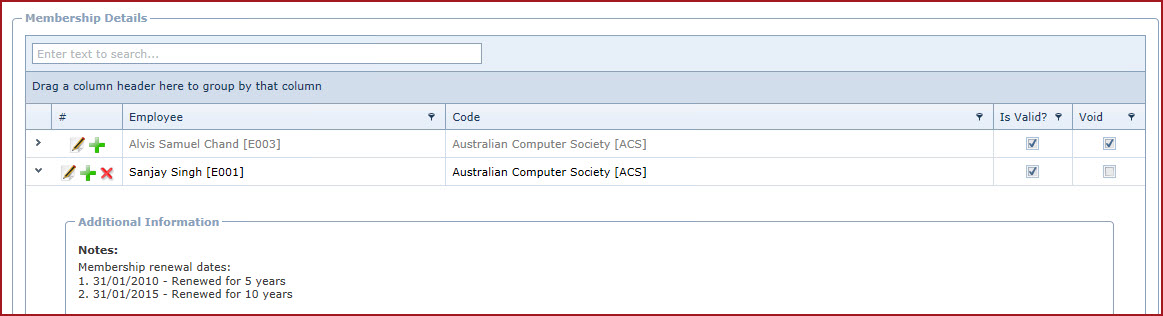Link Technologies - LinkSOFT Documentation
Link Technologies - LinkSOFT Documentation  Link Technologies - LinkSOFT Documentation
Link Technologies - LinkSOFT Documentation Membership contain membership details of an employee.Some positions require professional membership from a governing body, for example, a chartered accountant must be a member of the Institute of Chartered Accountants.
Steps to setup Membership
| Field | Description |
| Employee | Choose the employee. Refer to Employee Access Security |
| Code | Refer to Membership Maintenance |
| Notes | This is an open text field, users can enter desired content. |
| Is Valid | Tick the "Is Valid" box to indicate that the membership is active or valid |
| Void | Void the selected record |
Figure
1: Membership